In this article, we will discuss Area F2 system requirements and a list of Area F2 compatible Android and iOS devices. As of writing this article, the game is under open beta testing in select countries and is expected to be released globally sometime later this year.
Area F2 is a brand new online realistic First Person Shooter game available on iOS and Android. According to the developer Qookka Games, Area F2 is the first Close-Quarters Battle or CQB shooting game on mobile.
What it means is that the primary focus of the game is realistic close-quarter combat and something that is missing in popular Battle Royale games.
You can know more about Area F2 in our previous article. For today’s article, we will limit our discussion to only Area F2 system requirements. We have also included a list of Area F2 compatible devices at the end of this article.
Area F2 System Requirements
Disclaimer
Now before we start, we have to clarify that the system requirements we are about to share are based on the specs provided by the official Area F2 Help desk. Furthermore, we have confirmed the details with several users as well.
However, the game is still under open beta testing. So, the system requirements may change a bit with future updates.
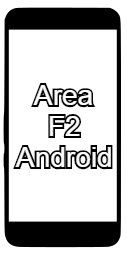
Area F2 Minimum System Requirements for Android
- Soc: Snapdragon 625/ Hisilicon Kirin 650/ Mediatek Helio P20/ Exynos 7420
- RAM: 2 GB
- Operating System: Android 5.1
*Some users have reported that the game even runs on snapdragon 435 and 450.
Recommended System Requirements for Android Devices
- Soc: Snapdragon 835 and above/ Hisilicon Kirin 970 or better/ Mediatek Helio G90T / Exynos 8895 or better.
- RAM: 3 GB or More
- Operating System: Android 7 or above.
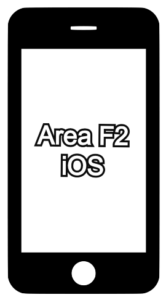
Area F2 Minimum System Requirements for iOS
- SoC: Apple A8
- RAM: 1GB
- Operating System: iOS 12
Recommended System Requirements for iOS Devices
- SoC: Apple A11 Bionic and above
- RAM: 2 GB or more
- Operating System: iOS 13 and above
**Additionally, the game will take approximately 1.5 to 2 GB of internal storage upon installation.
List of Devices tested by Area F2 Users
Here is a list of few devices that were tested by several users and are fully compatible with the game.
Do keep in mind that the list given below is not absolute and does not contain all Area F2 compatible devices. The game will work fine with all Android, and iOS phones or tablets that meet or exceed the Area F2 Minimum system requirements discussed earlier. So, even if your device isn’t listed below, chances are it is supported.
- Asus Rog Phone 2
- Asus Zenfone Pro M1 / Max M1
- Asus Zenfone Pro M2 / Max M2
- Blackshark / Black Shark 2
- Huawei P smart 2019
- Huawei P20 pro
- Huawei P30
- Huawei Y5 2019
- Huawei Y9 prime 2019
- LG v30
- Nubia Red magic 3
- OnePlus 5T
- OnePlus 6
- OnePlus 7/7T
- Poco F1
- Realme c2
- Realme 3
- Realme 3 Pro
- Realme 5i
- Realme 6 Pro
- Realme X2
- Realme XT
- Redmi 4x
- Redmi 5A
- Redmi 6
- Redmi K20 pro
- Redmi Note 4 (Snapdragon edition)
- Redmi note 7
- Redmi note8 Pro
- Samsung Galaxy Note 10+
- Samsung Galaxy S10+
- Samsung Galaxy S9
- Samsung Galaxy note 8
- Samsung a71
- Samsung Galaxy note 9
- Samsung A80
- Samsung Galaxy A 30
- Samsung Galaxy j7 2015
- Sony Xperia 1
- Xiaomi mi8
- Xiaomi mi9
- iPad Air 2 (2017)
- iPad Gen 7
- iPhone 5s
- iPhone 6s
- iPhone SE
- iPhone 8 plus
- iPhone XR
- iPhone 11 Pro Max
- iPhone11
Do you have a compatible table or Phone that is not present in the list? Let us know via the comments.
So that’s it for today. I hope our article on “Area F2 System Requirements” was helpful. Share this post with your friends and let them know.
We will continue to bring you more Area F2 content. Now if you want to try the game for yourself don’t forget to check our step by step guide on how to play Area F2 Public beta from without any geo-restrictions. Also, do follow us on Facebook and turn on notification for shadowknightgaming.com for all the latest mobile games update.
Cheers!



Huawei Mate 10, Mate 10 Lite, Mate 10 Pro and iPhone 11 Pro work too, tested by myself
What about LG?
First of all, The list is not absolute. We mentioned that in the article. There are many devices that support the game.
I am sure the game will work fine with LG Phones as long as it has decent specs that meet the minimum requirements.
We just haven’t tested it with any LG devices.
What about iPad Pro plz can u contact them for iPad Pro