NU: Carnival is bringing up a new experience for the players, and this is identified as a BL game that was released on the 24th of February 2022. The app doesn’t follow up the App Store or Google Store guidelines (and thus is not present in either of them), but it has already passed 100,000 downloads so far. The main character, called Eight, starts the game by touching a neon stone, and after that, he is reincarnated into a different world.
Table of Contents
The world Eight reincarnated into is known as the Klein continent, and it has been disturbed by the elemental spirit’s power. The Great Wizard Hashto controls those spirits, and now he has been missing, and there is no balance between their powers. So all over the continent, there are so many monsters appearing. So Eight has been reincarnated to this world as a successor for the Great Wizard to overcome these problems.
So the best solution in this world is to exchange each other body fluids, and that is how we can recover the disrupted magical power and control the excessive amount of it. So this game is happening in a world where we seek the balance of the magical power by contacting several characters in its world.
The System of NU: Carnival
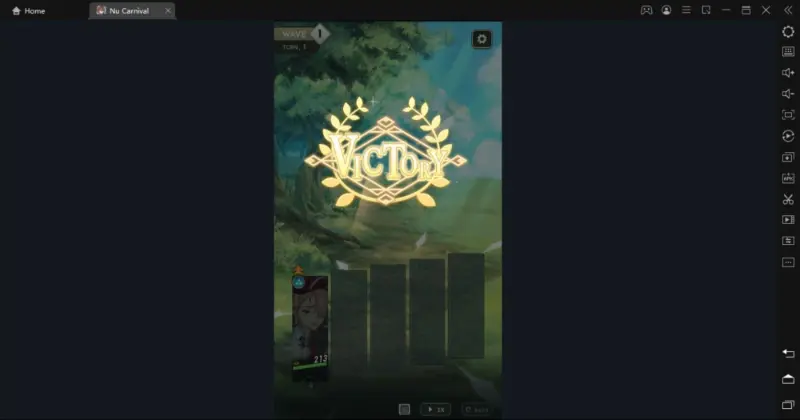
NU: Carnival system will be divided into two parts: the battle and the conversation. The conversation is where we need to interact while the battle part asks us to play against the enemies. But we don’t have to engage in so many difficult operations here, and there is a technical part of organizing and timing by players to release their skills.
There are quests available in the NU: Carnival game where we can organize our weak attributes based on the quest types and will be able to accumulate with some special movements until we reach the boss battle. And finally, we would be able to activate the skills on our boss battles. Every game’s content will be released with clearance through your story modes.
There are also daily quests available in NU: Carnival, and by dealing with them, you will be able to deepen your connections with all the other characters available in the game.
Is NU: Carnival Safe?
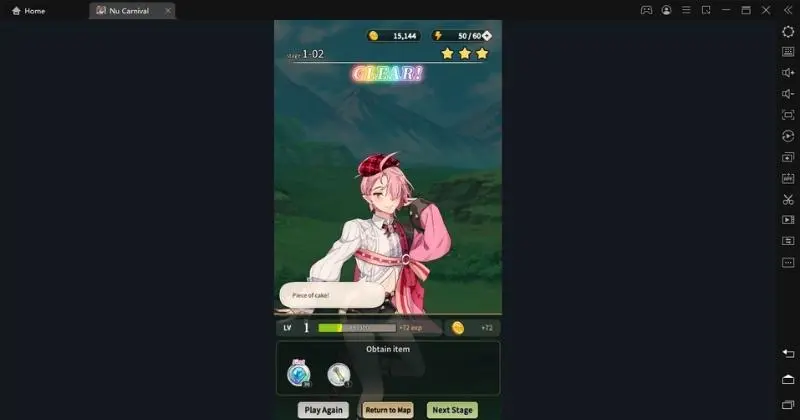
Since this game is not available to take from the play store or app store, most players question its safety. And also, the data for this application has to be downloaded from another source, and it has to be installed as it is. But it is safe. Google search it as NU: Carnival, and you can play this game safely from your device without thinking twice.
There is one crucial factor you need to be concerned about in this game because NU: Carnival is suitable for players over age 18, and the players who are less than 18 will not be allowed to use the distribution forms. NU: Carnival has to be downloaded by the provided server, and after the download, it may show you as malicious data. There is no risk here, but if you still have some major concerns, you can directly turn into the LDPlayer.
Why Play NU: Carnival on LDPlayer?
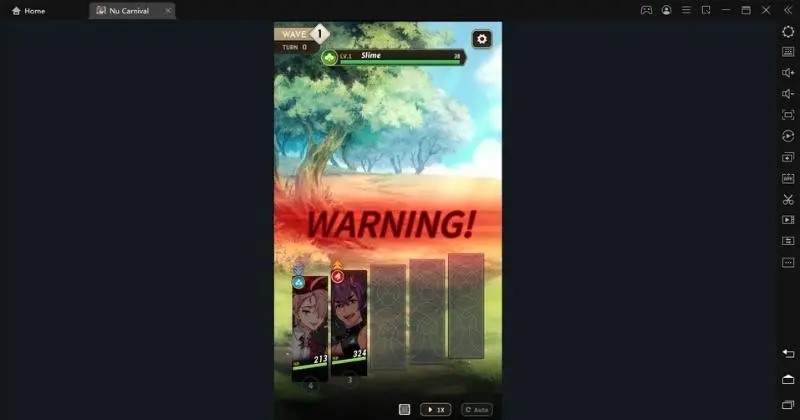
LDPlayer is the greatest android emulator you can use to have a virtual android space on your computer. Once you install NU: Carnival on such a virtual android device, you will be able to start this game without using the functions of your device.
After all, there are so many advantages of using LDPlayer to play your game as follows.
- It doesn’t require an installation for the terminal you are currently using
- Smoothest experience with most adjustable settings to the graphics, hardware requirements and for the RAM in your device
- Even if you are a low-end PC user, you will have all the features to have the smoothest game
- Rerolling, controls, and movements can be easy with some advanced features added
- Automatic lap is given to you with the Keyboard Macro function
- Synchronization opportunities
If you most prefer the browser version of NU: Carnival, you can use it on your gameplay, but to have the smoothest gaming experience, we recommend you play the app version of NU: Carnival through LDPlayer.
How to Play NU: Carnival on PC with LDPlayer?
There are a few steps related to this procedure as follows.
- First, visit the official website of the LDPlayer and then install it onto the device you are using.
- After you complete the installation, you can start to play with LDPlayer.
- After launching the emulator, click the chrome on its System App and then visit the official website of NU: Carnival.
- Download your game NU: Carnival by visiting their official website
- Then you will see there is a download link displayed on the website, and you need to click on its Android download option.
- Then click the option Continue Download.
- After finishing the download, you can open the game and then install it to complete the whole installation process.
Fast Rerolling with NU: Carnival
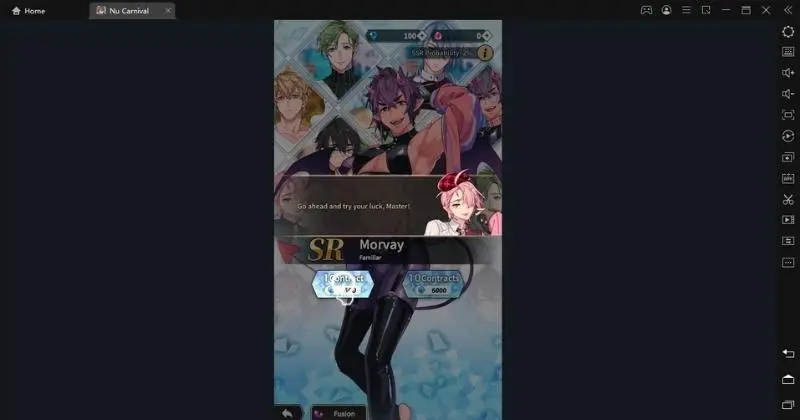
For this, you can first duplicate your LDPlayer, and then multiple LDPlayers can be formed on each copy of the emulator to perform a rerolling. We are recommending you to have four units at the same time, but it will depend on the specifications of your PC.
Conclusion
So here is how you are going to play NU: Carnival on your PC and make sure to have the best gaming experience through LDPlayer, as described here. You won’t get anything but success by playing this fantastic game on your PC for sure. All created emulators can be synchronized into one by the Synchronizer tool.
For more gaming news, updates, and Tips subscribe to Shadowknightgaming.com by hitting the bell icon on the bottom right corner of your screen and allowing notifications


